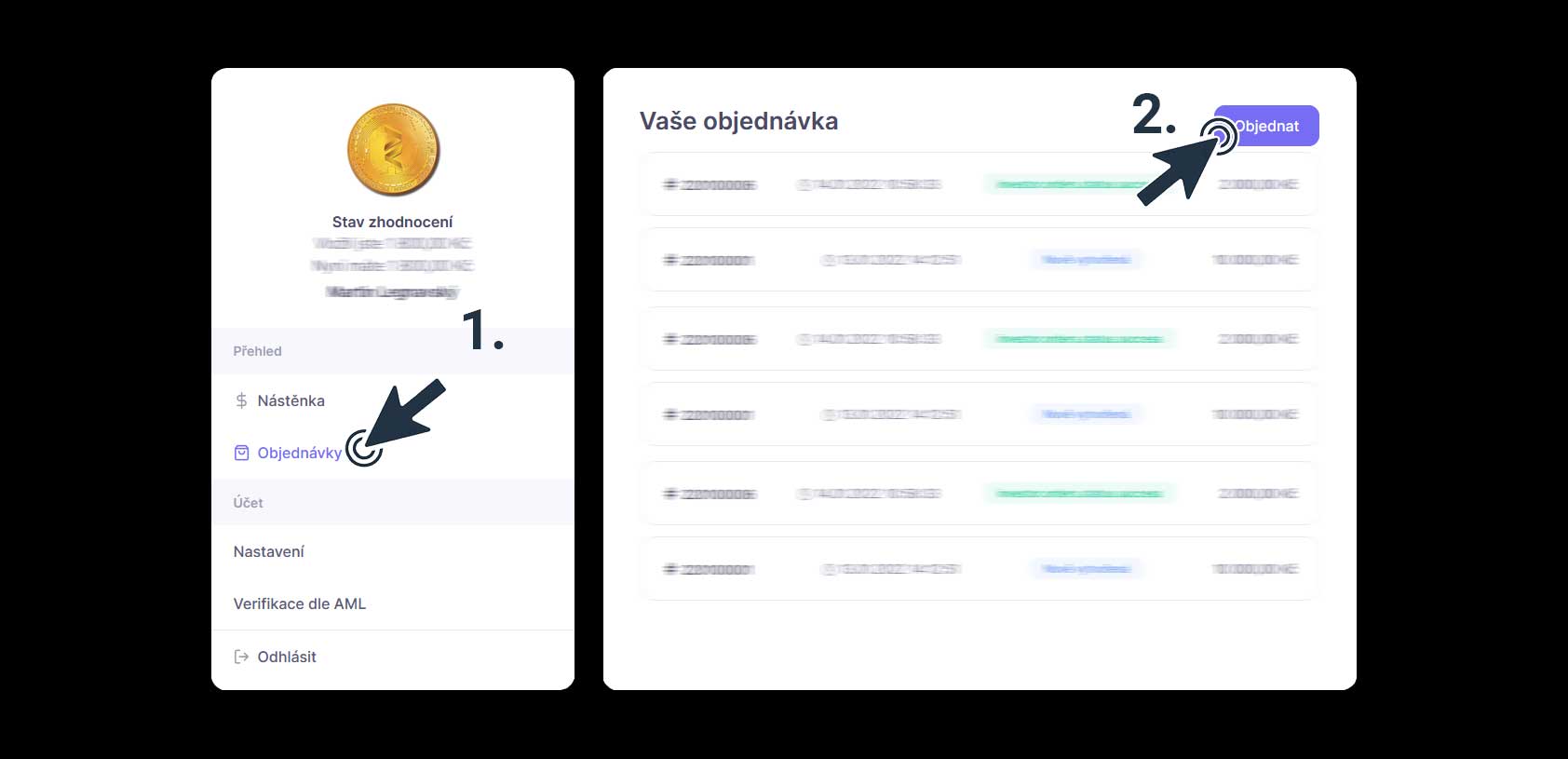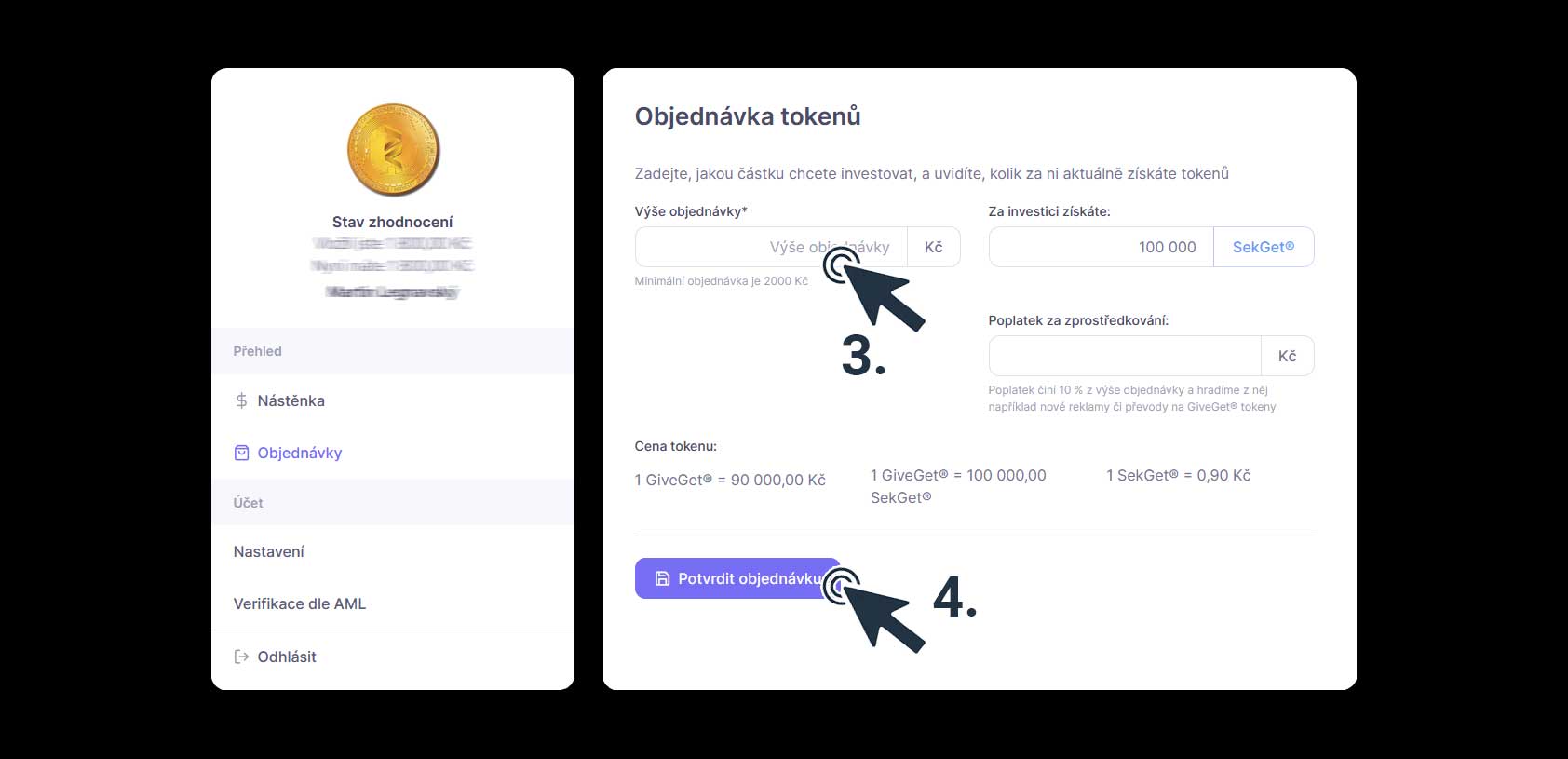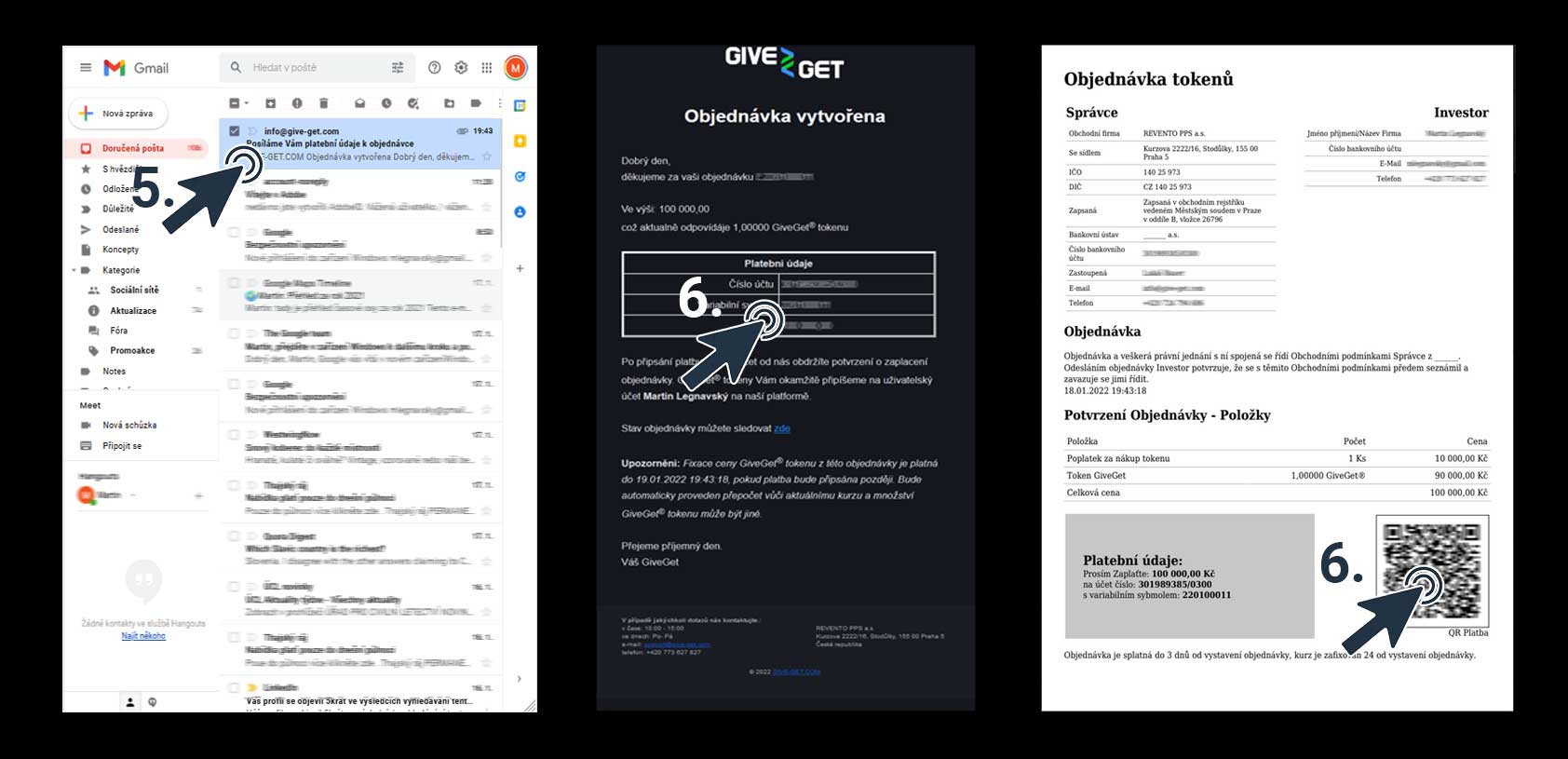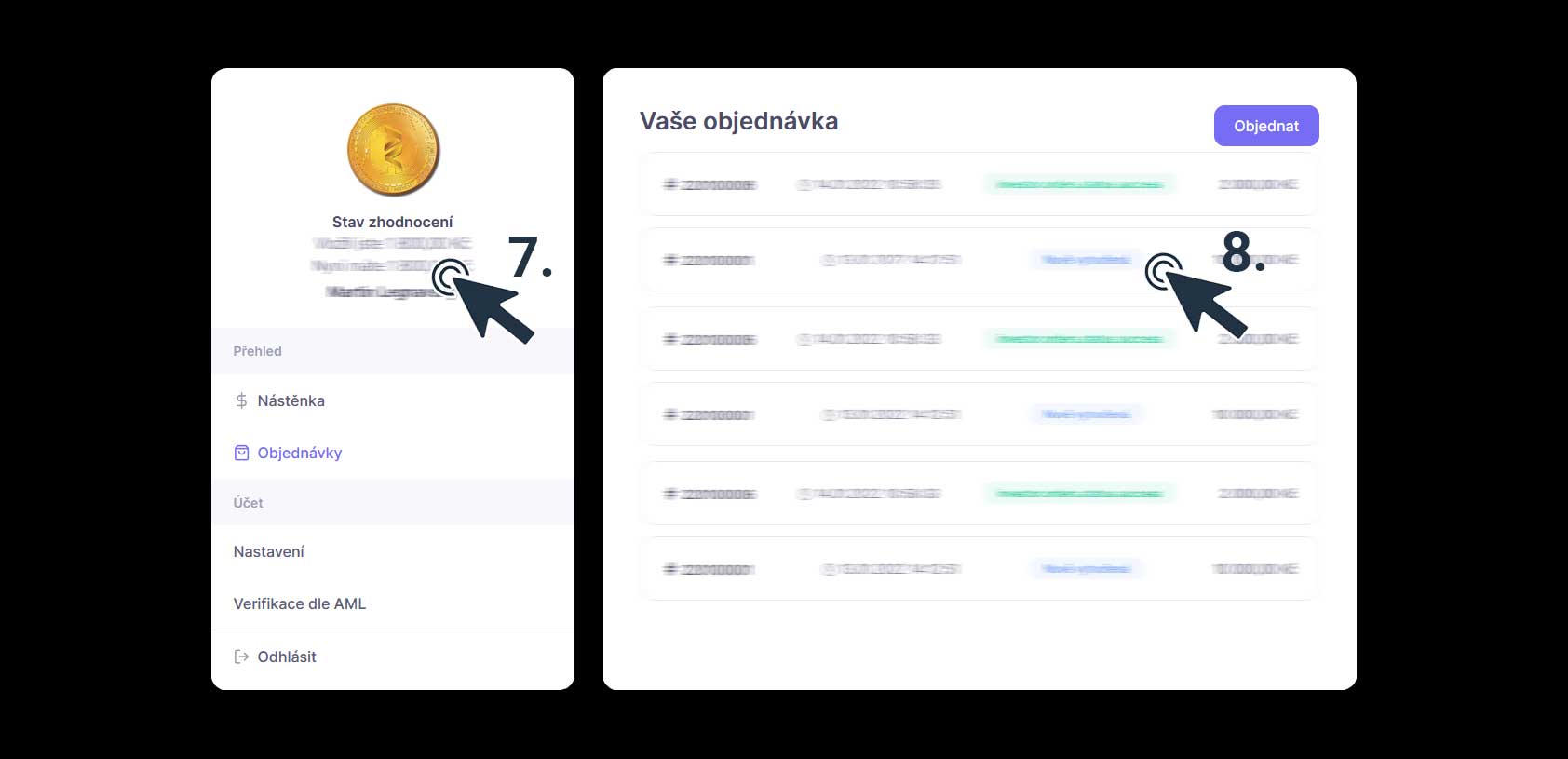Menu
PAYMENT METHODS
MAKING THE PAYMENT METHODS FLOW LIKE SAP
Purchase tokens quickly and easily
The token purchase process is straightforward. In your user account, you create an order for the volume at which you want to buy tokens – the purchase rate will be fixed for 24 hours. The system will then generate an order and send it to your e-mail. Payment is only possible by bank transfer. After confirmation by our bank, we will add the ordered number of tokens to your user account and the process of appreciation of your investment will automatically begin.
E-mail and payment
You will receive an order in your e-mail with the subject line “We are sending you payment details for your order” (sometimes you need to check your junk mail folder). Simply pay for your order through your online banking.
- Open the order e-mail
- Pay it by copying the details into the form or scan it via the QR code